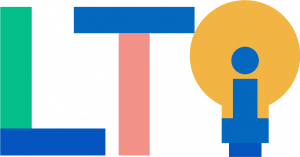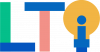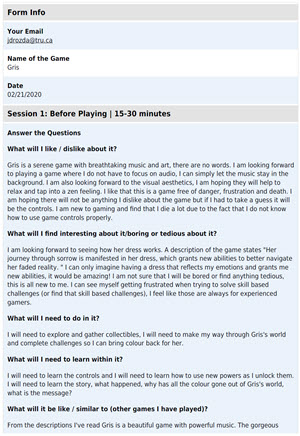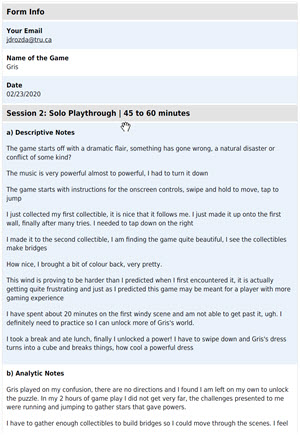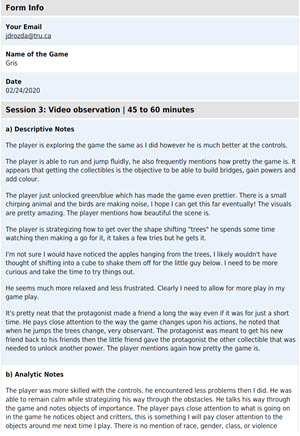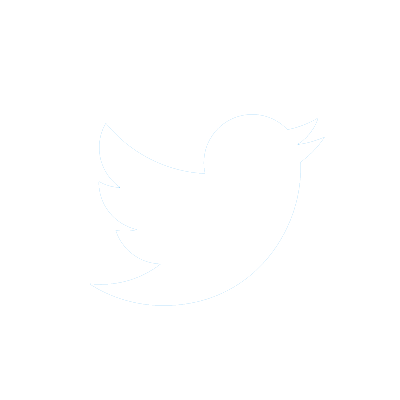Course Readings
Pre-semester
Create online tools to help students organize and reflect on their learning. Click on the images below to see field notes produced by a student based on criteria outlined by the teacher. To provide students with the online logging forms the teacher used Gravity forms in WordPress. The goal of this assignment was to create an empirically-driven, theoretically-grounded analysis of the game based solidly on evidence documented in the fieldnotes. Click here to view the students submission. (ETEC 565D)
Semester start
Create H5P objects for formative assessments, better yet start playing with H5P so you can have your students create them. Did you know we have our own instance of WordPress that includes an H5P plugin? View this H5P Interactive video created by students! (ETEC 524)
Midterm
Midway through the semester is a great time for students to show their learning. Why not have them create assessments in the open? Now is good time to get them set up with a WordPress site so they can get started creating for the public. Students can create their own blog at http://trubox.ca. Check out these student authored videos and the small website, all created midway through semesters. (ETEC 565S, 565B)
End of Semester
Let’s carry on with the theme of authentic assessments and get students authoring in the open. What do we mean by “open”? We are referring to any space that can be accessed by anyone outside the institution. When students work in the open the public can view their content and even comment on it. This creates an element of risk which promotes life-long learning.
To promote life-long learning, instructors need to encourage students to understand and experience an element of risk… In the classroom, this means that instructors need to create an environment that not only encourages risk-taking in learning, but values it. (Boesch, Reynolds, & Patton, 2015, p. 456) (ETEC 590)
Poke around at the following examples and see how students can display their learning when they are tasked with authentic assessments.
Math Lab – Curriculum User Guide ~ Check out the unit of learning these students created, a URL to their Moodle site and login instructions are found on the Math Lab in Moodle page. (ETEC 510)
Seven Elements of Art – A Digital Design and Development Project ~ This website provides a page for each of the 7 elements of art along with a form students can fill out to upload a picture of their own artwork, and then see that artwork displayed alongside the artist on their “maps” page. (ETEC 565B)
First Peoples Principles of Learning – FPPL can provide educators with a holistic and practical pedagogical foundation from which to engage both Indigenous and non-Indigenous learners. Explore this student created resource that is designed to provide BC educators with a greater understanding of the history and structure of the First Peoples Principles of Learning and why it is valuable. (ETEC 512)
Time to Twine – Twine is a tool for building text-based games. Take a look at how students can take this text-based platform and turn it into a media-based game to demonstrate their understanding of the readings. (ETEC 565D)